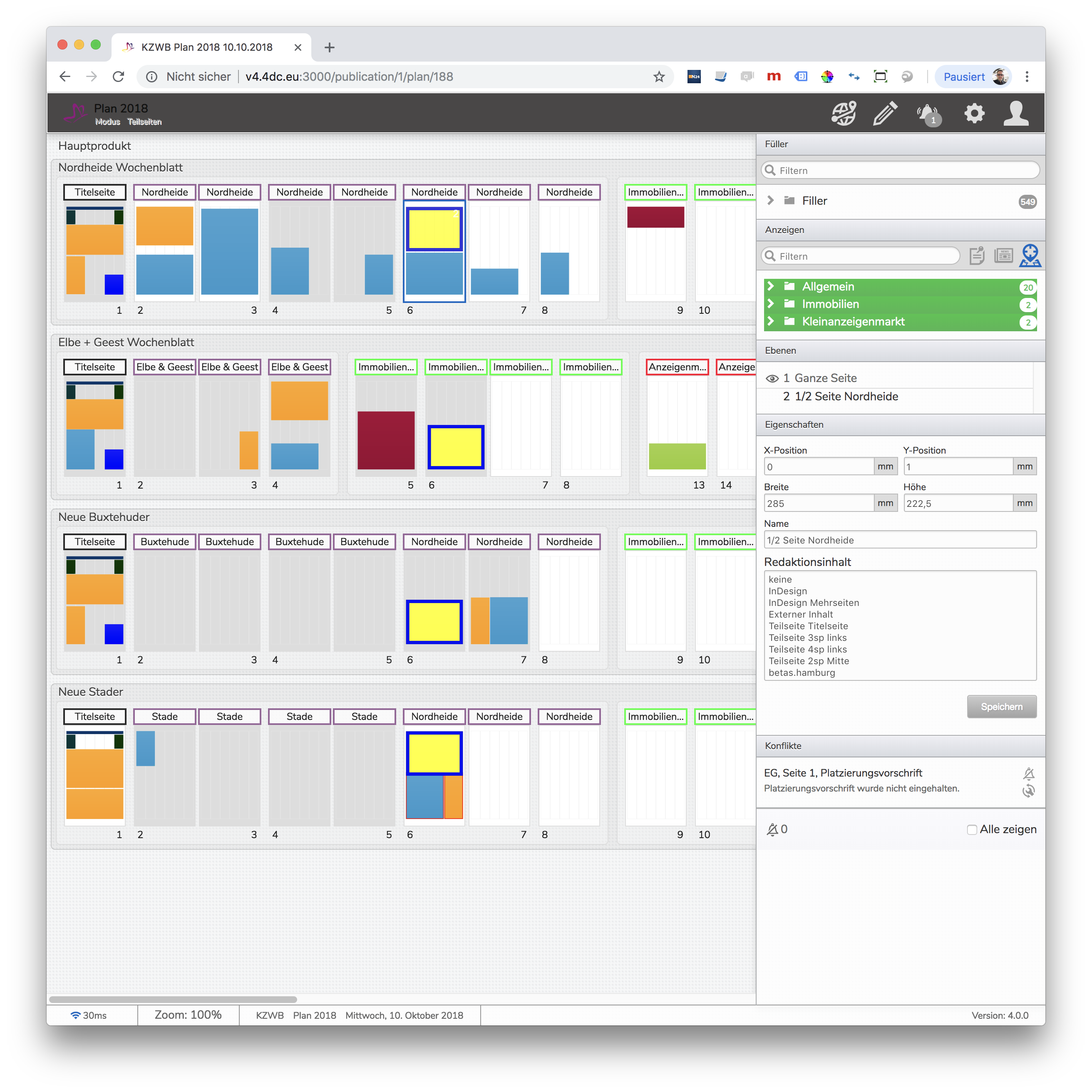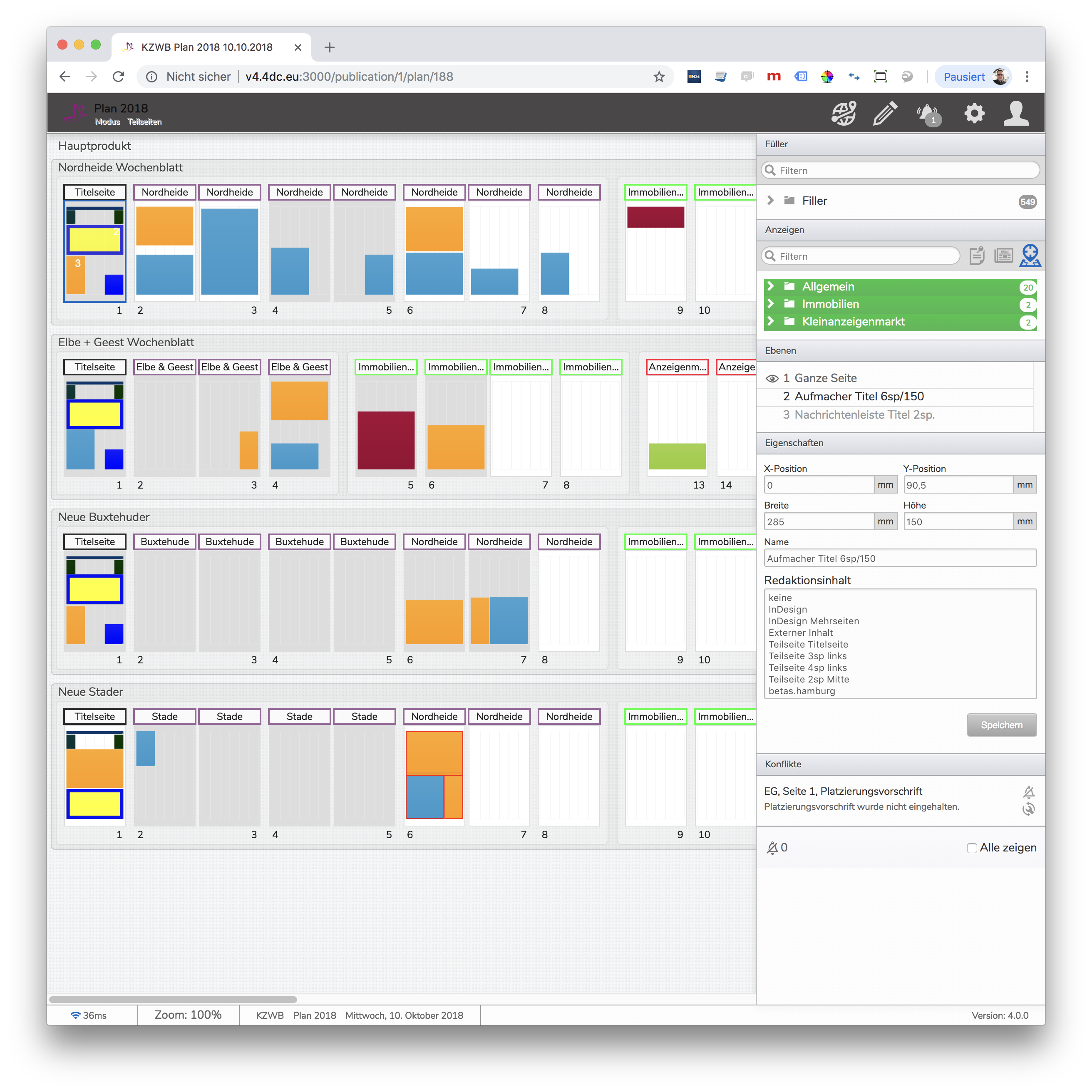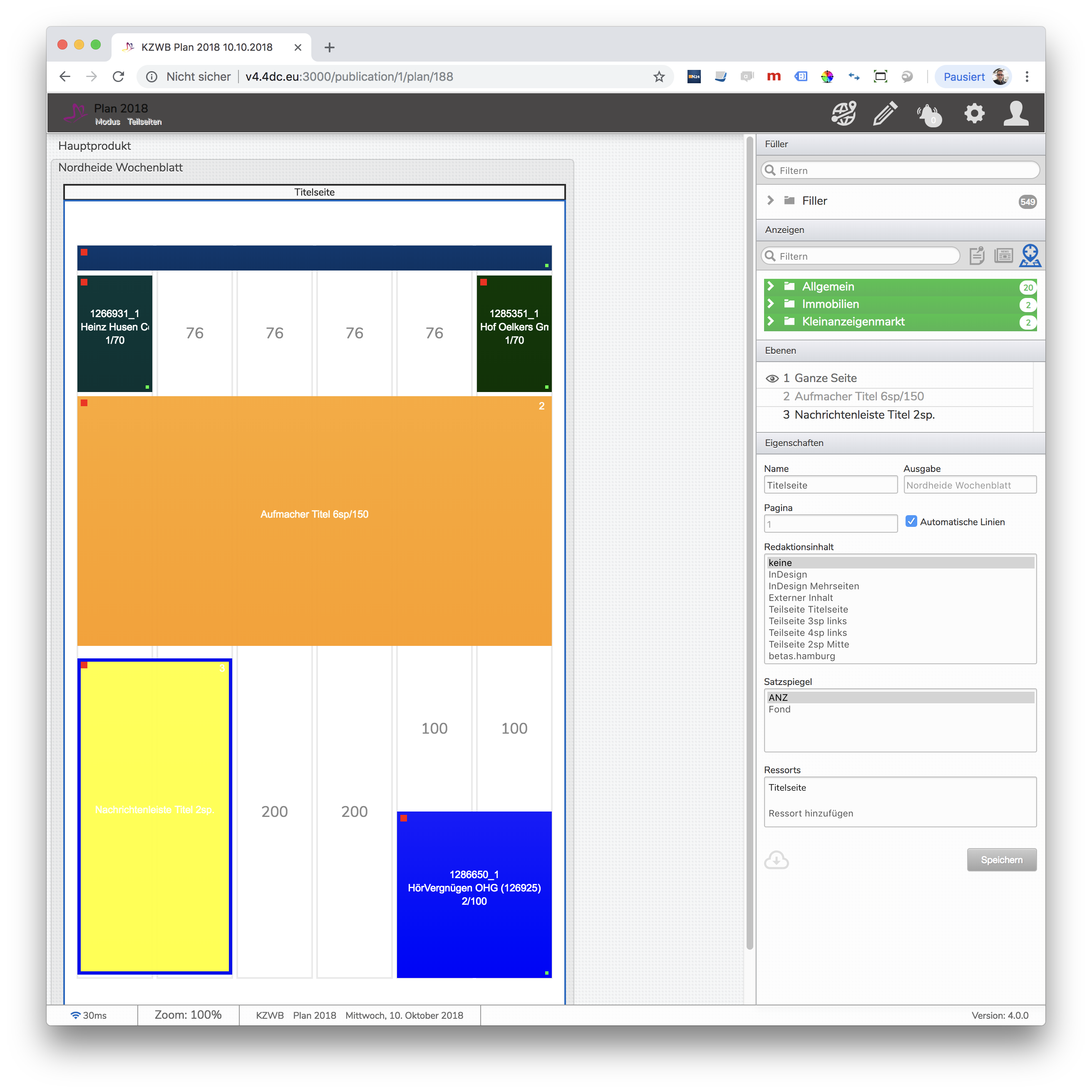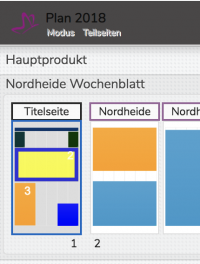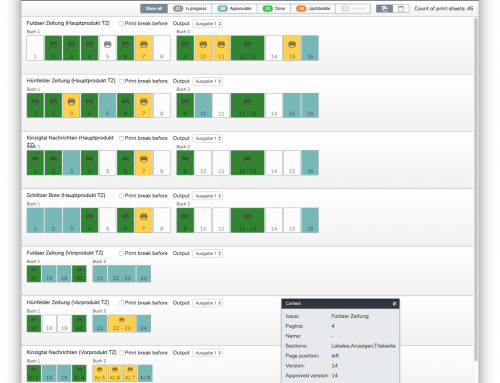Plan with partial editorial pages

DISPOCLOUD News • 01. October 2018
Good news for all PageDesigner and editorial customers.. With the last version, DispoCloud V4 supports the creation and inheritance/copying of partial editorial pages.
Needless to say, the new feature is available right down to InDesign, which is why a new and enhanced InDesign PlugIn is needed to use this feature.
Of course, a transfer to external editorial systems is also possible, provided they support the use of partial pages. But ATTENTION very likely extensions on the interface to the editing system are needed and must be checked by a project on its feasibility. | Please contact the sales department to evaluate or schedule this.
Keep It Simple
This also applies to the generation and editing of partial pages, because we have created our own mode for it.From the planning overview, simply press the SHIFT + SPACE keys to enter the partial pages mode. – This mode is visualized and displayed by a gray bar above the pages. From there it works as usual. With the space bar you enter the single page display, in which partial pages can be created. In the overview, these can then be placed, copied or moved into other issues
The partial page concept of DispoCloud is a CAN not a MUST! As a result, you can continue to work as you have done so far and can use the partial page model in addition. IF YOU WANT, we have NOT completely thrown over our entire CONCEPT ….
Focus the user
It should be simple, easy to use and simplify instead of complicating the work. – Simply support – which is why we do not apply the partial page model in general.
Partial pages can be planned and made available to the editors for editing or vice versa. – An editorial page is planned as a full-page and in the PageDesigner or editorial system n partial editorial pages are returned from the full-page to the DispoCloud for planning, which can then be inherited or copied. (Simply put, the page has been divided into any number of partial pages in InDesign.)
This is especially charming when dealing with „local windows/news“ and simplifies a lot.
For the splitting of InDesign pages into partial pages by the PageDesigner you need an update on the DispoCloud server as well as the matching InDesign plugins.
You want to know more, just make an ONLINE demo